The structure of a BaseKit page may seem very complex, however the basic concept is easy to understand. The structure of a page simply refers to the layout, or how the page is formatted for your site. BaseKit utilizes rows in the page structure, which styles your page into specific sections with specific fonts, etc. A BaseKit page is made of 8 rows. By default, 4 rows are visible and another 4 are hidden. A page must always have at least one visible row in order to function properly.
Each row has two parts: an inner which contains content and an outer which always goes right across the browser window. The outer portion of the row is not usually necessary, however this feature would be best if your design requires a graphic effect, e.g. a shadow, that goes outside the content area. Rows are locked by default and should remain locked so no changes are made accidentally. However you can change this by clicking the Row Editing icon in the top right portion of your BaseKit editor.
To edit your columns and rows for your site:
- Log in to BaseKit
- On the left side menu, select Widgets, and select the Content option.
- Find the Columns Layout icon and drag and drop it onto your page.
Once the widget has been placed on your page, you will be able to edit your columns by clicking on the configuration icon in the menu for the Columns Layout widget. A new menu will pop up:
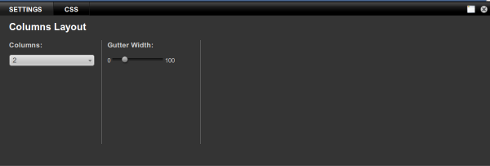
From the Settings configuration pop up window, you will be able to edit how many columns your pages will have, as well as the gutter width. In the CSS section, you will be able to input CSS coding to give your page additional styling.
Additionally, once the widget has been enabled, you will see a button for Row/Column Editing in the top right of the home page. Selecting this will enable advanced features, such as the ability to change the row order, as well as the row layouts.

