SiteLock is a cloud-based security service that scans websites for malware and vulnerabilities.
Ordering SiteLock Lite via the Client Area
Within the client area, promotions for SiteLock Lite are displayed both on the client portal homepage (pictured below) and when viewing any applicable service to which the SiteLock addon is assigned but has not yet been provisioned for.
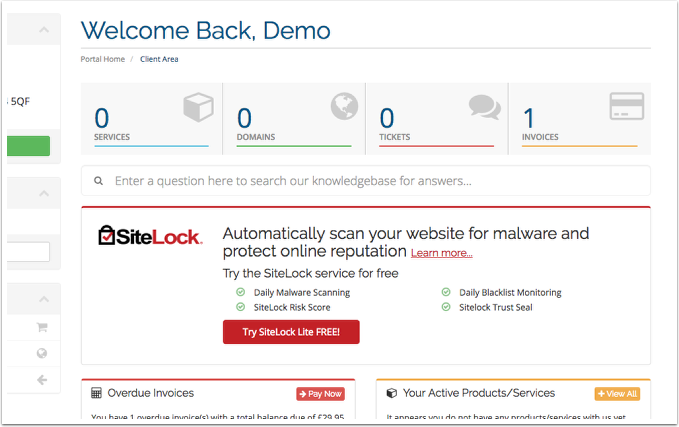
To order SiteLock Lite, simply click the Try SiteLock button on any of these promotions.
By default, the following SiteLock Lite plan promotion is also enabled for all existing customers with hosting services when logging into the client area. If you wish to change this or any of the other promotional settings, you can do so via the Manage button under SiteLock.
Note that SiteLock Lite is only available to purchase an hosting packages and is therefore not displayed on the SiteLock landing page.

