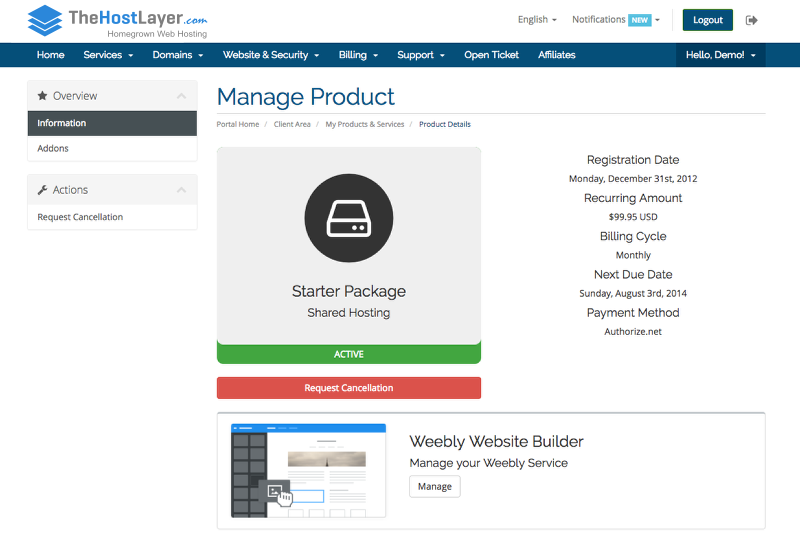End Users/Customers
End users and customers can access the Weebly Site Builder via your TheHostLayer.com client area.
Any customer that has an active Weebly service will see a box as pictured below upon logging into the client area.
If they have more than one active Weebly service, a dropdown of domains to choose from will also be displayed.
Hitting the Manage button will perform single sign-on into the Weebly editor and drop the user into it in a new window.
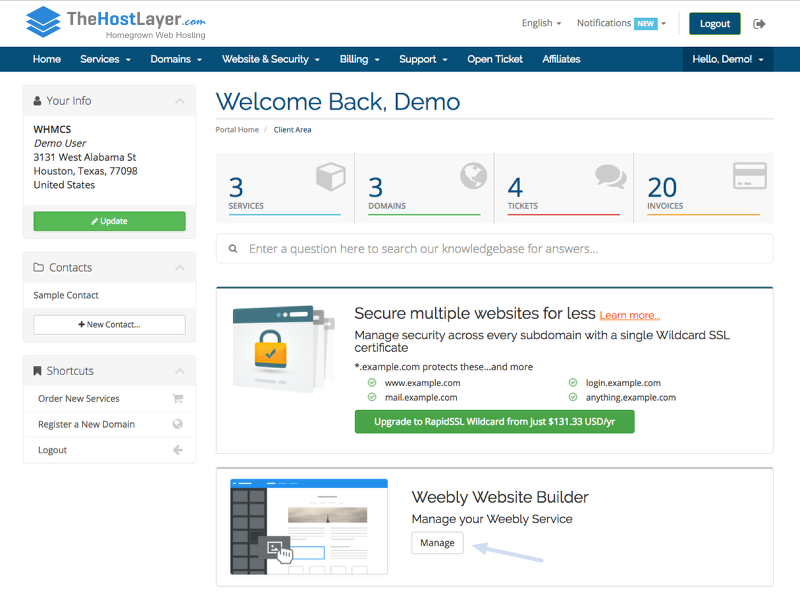
Customers can access the Weebly Site Builder for a specific website by navigating to the Hosting Package details, and then selecting the Weebly Manage button from there (pictured below).