How to View BaseKit Form Submissions
Once you create a form in BaseKit, you can access the information your visitors are submitting in two ways: through email or through the form database.
View Form Submissions via Email
If you provided your email address when you created the form, you will receive an email whenever someone submits your form.
View Form Submissions in BaseKit Form Database
If you did not submit your email address or if you would like to go over the entire history of your forms submissions, you can do so by viewing the form database in BaseKit:
- In the Design view, double-click on the form.
- Click the Database tab.
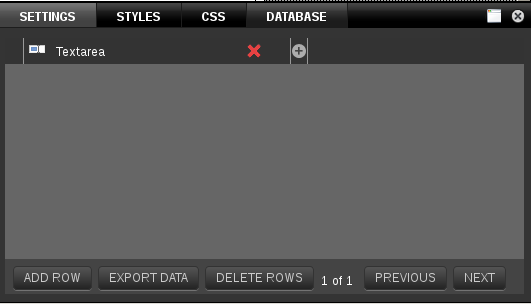
The form database stores all the data collected by the form:
- Columns correspond to the various entries in your form
- Each row represents a form submission by an individual user
- Blank cells are fields the user did not complete
Database Backup
If at any time you need a copy of your database entries, you can click the Export Databutton to download the entries as a comma-separated list for importing into a spreadsheet or another database.

