BaseKit is site building software that runs on an external BaseKit server and is accessible through cPanel on HostLayer Web Hosting and reseller Website Builder accounts. To use BaseKit, just follow these steps:
1. Log into cPanel and click the icon that says BaseKit SiteBuilder under the Software/Services section of cPanel.
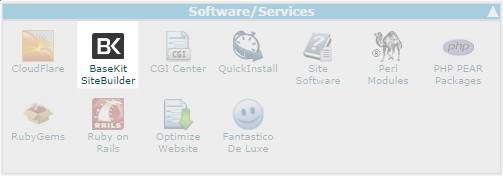
2. You will be given the option for which domain you'd like to build a website for. This will list all the domains, subdomains, and addon domains on your account. Then click on theSetup SiteBuilder icon for the domain on which you'd like to build a site.
3. Next, choose what subdomain you'd like BaseKit to use as your preview URL and click the Finish Setup button.
4. Next, click the Edit Website icon to be taken to BaseKit to build your site.
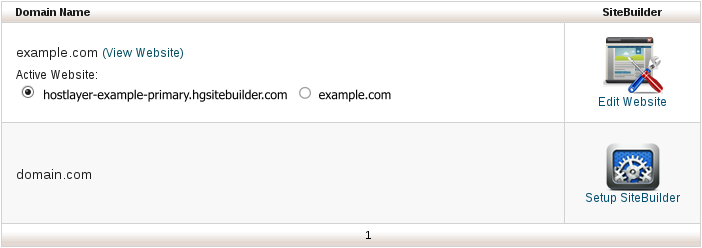
5. Click on "Publish" in BaseKit when you're done building your site.
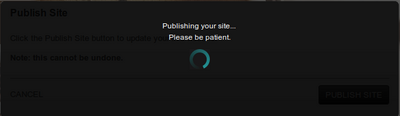
6. Go back to your cPanel and click on the BaseKit logo again to go to the BaseKit page. Click on the radio button with your domain name to publish the site to your domain. Click the Publish button on the dialog box that comes up to publish.
If you want to unpublish your site or edit your site later, you can click on the BaseKit icon again, and make those changes. (Clicking the green checkmark allows you to unpublish.)


