There's no need to log into BaseKit! It is integrated into cPanel.
- Login to cPanel (Instructions)
- Click on "BaseKit SiteBuilder" under "Software Services."
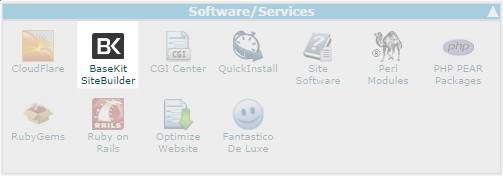
- Select the site you want to work on. You can select any domain or subdomain already added to your account*.
- If this is the first time you logged in for this domain or subdomain, it will give you the option to choose a template. Otherwise you will go directly into design mode.
*Your primary domain name (the one you signed up with unless you changed it) will be listed already, as well as addon domains and subdomains already added to your account. Additional domains will need to be added as addon domains first, and additional subdomains would need to be added as subdomains before they will appear here.

