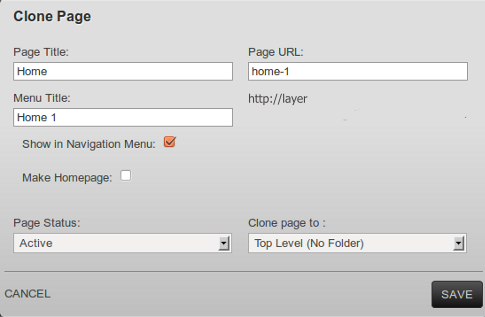How to Clone a Page in BaseKit
Duplicate a Page and Contents
Have you created a really good page in BaseKit and want to use this same page for another page on your site? Not to worry, you can easily copy a page you have created and make a duplicate page that you can easily edit and add different content to.
To clone a page for your site in BaseKit:
- Log in to BaseKit
- On the left menu under “Addâ€, select the page by left clicking the name of the page once.
- Select the arrow that appears to the right of the page name to select the page options settings.

- Select the “duplicate page and contents†option from the drop down menu that appears.

- A popup menu will appear with the title “Clone Pageâ€. Enter the information for the page and menu titles, as well as the URL you wish to use, and click Save, which will duplicate the page in question.