Text is one of the most important features of your website, as your text is what describes and sells your site to your viewers. Being able to add and remove text from your site allows you to manage your content more smoothly, and essentially streamlines the production of your website.
With BaseKit you are able to easily add and remove blocks of text in your website, allowing you to format the size of the text area, links and font colors and style with ease and simplicity.
To add a text block to BaseKit:
- Log into BaseKit
- Select Widgets on the left navigation menu and drag and drop the “Text Block†widget onto your page.
- Once this has been done, a default text box will appear in your page, similar to below:
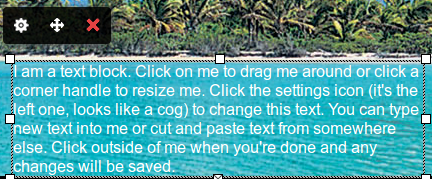
You can edit your text by simply clicking the settings icon on the left of the widget. This will allow you to change font colors, font styles, as well as adding and editing links.

