
Click the “Add†button under Link, to add a specific link to this image.
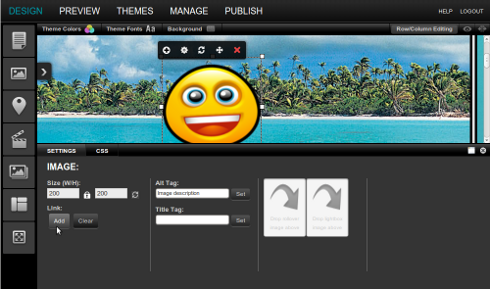
Once the settings have been changed, your newly added image will go to another link once your site has been published.

Click the “Add†button under Link, to add a specific link to this image.
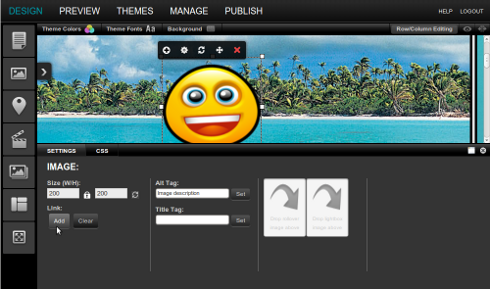
Once the settings have been changed, your newly added image will go to another link once your site has been published.
Powered by WHMCompleteSolution
