Instructions
To activate the Navigation panel in Basekit
- Log in to BaseKit
- Select “Content†under the “Widgets†section in the navigation bar on the left side. Once, selected, drag and drop the widget into your page.
- Select the widget on the screen with your left mouse button, and select the gear icon in the black pop up box to edit the settings for your menu shown here:

- Once you select the Settings, you will see another pop up window allowing you to edit your Navigation panel. It should look like the figure below:
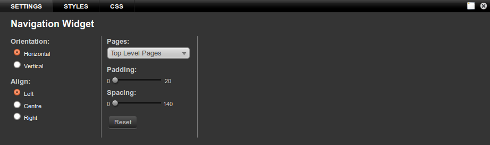
Success! You are now able to edit the menu that appears on each page. You are able to select the color, padding, as well as the location of your menu on your site.

