The Flickr widget is available in the SOCIAL section of the widgets panel.
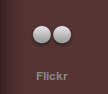
- Drag and drop an instance of the Flickr widget onto your page.
- With the widget selected, click on the gear icon in the widgets options tab.
- You can type the direct URL of the album to display, or you can search for images based on a keyword or a specific user.
- You can also adjust the number of images to be displayed by changing the "quantity" shown.
- You can also adjust the number of images to be displayed.
- Now you can adjust the size and position of the gallery to suit your design and layout needs.
Congratulations! You now know how to add a Flickr image gallery to your pages.

