A database is a collection of information organized to allow your site to quickly access specific pieces of data. A database is simply an electronic filing cabinet. If you are using the BaseKit form or any specific applications on your site you will have a database associated with it.
BaseKit allows you to easily view, manage and delete databases associated with your BaseKit with just a few simple clicks. To manage your databases in BaseKit:
- Log in to BaseKit
- Click Manage on the home page.
- Select Databases from beneath the Manage menu.
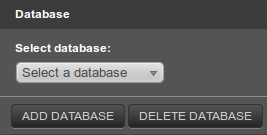
- You can select your database (if applicable) from the drop down menu above. Additionally, you can add or delete a database by clicking the corresponding buttons.

