It's simple to add a Facebook Like button to your BaseKit page. You can find the button in the Widgets tab > Social menu. Just drag and drop the widget onto the page wherever you like.

Customize the Facebook Like Button
You can also tailor the Facebook Like button to fit the needs of your site. For additional options:
- Double-click on the widget; or single click and then click on the gear icon.
- In the settings drawer at the bottom of the screen, you can adjust the following:
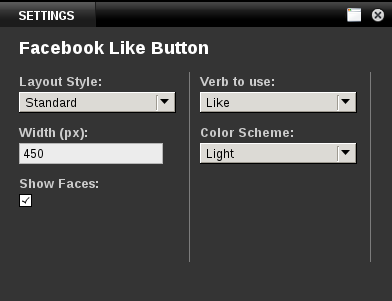
- Layout Style - Allows you to configure the button to have various layouts to fit the style of your website
- Verb to use - Configures the button to use either Like or Recommend
- Width (px) - Sets the width of your widget on the page
- Color Scheme - Choose to have the button in standard blue (light) or greyscale (dark) colors
- Show Faces - Displays the faces of some people who have clicked the like button when clicked
Once you have finished customizing the widget, your visitors will be able to like your page on Facebook.

