When Weebly is provisioned as an add-on to a cPanel, DirectAdmin or Plesk hosting package, the FTP Publishing Credentials will be set automatically.
For any other hosting control panel or for a standalone order that is not attached to a hosting package as an addon, you must set the FTP Publishing Credentials manually.
Note: Customers can begin building their site immediately and will not be affected by FTP Publishing Credentials not being set until they attempt to publish their website.
Requirements for hosting
- Linux Server
- Apache (64 bit), with mod_rewrite and mod_authz_core modules activated/installed
- PHP 5.3 or higher, with cURL and \ZipArchive activated/installed
- Apache/httpd user needs permission to alter files in the publish directory
- FTP Passive Mode enabled
Setting or Updating FTP Credentials
Locate the order within your WHMCS installation and click through to the product or add-on details view. This should look something like the below (pictured example is an add-on service).
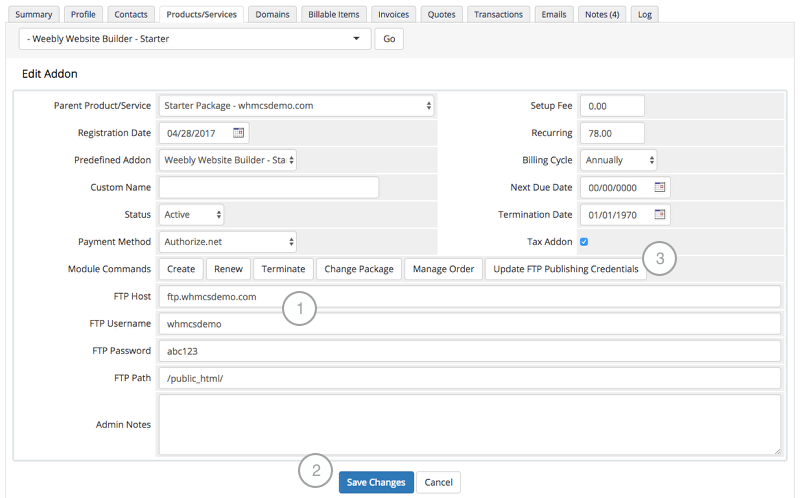
To set or update the FTP, edit the values in the FTP Host, FTP Username, FTP Password and FTP Path (1) fields.
To save your changes, hit Save Changes (2).
To push the changes over to Weebly, click the Update FTP Publishing Credentials module command button (3).

