You can quickly customize your page in BaseKit simply by changing the color scheme of various elements. You can do this using the Theme Colors menu.
Be Careful! Selecting a Theme Color profile will change all the colors in your theme.
From the Design view in BaseKit:
- Click on Theme Colors.
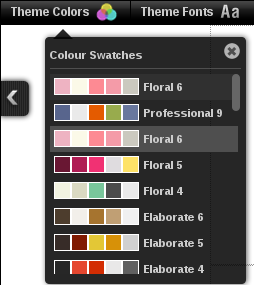
- In the Colour Swatches window, click on a theme to preview the effects that the new color scheme will have on your page.
- Once you are satisfied with your new color scheme, you can click anywhere outside the Colour Swatches dialog box to apply the changes.
- If you would like to cancel changes without applying them, click on the X in the upper right corner of the Colour Swatches dialog box.

