When creating your site's navigation in BaseKit, it is possible to link to an external site. To add an item to the navigation menu that links to an external website:
- Create a new page.
- Hover your mouse over the new page in the upper, left corner of the editor.
- Click on the gray, circled arrow that appears to the right of that page name.
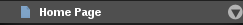
- Click Page Scripts.
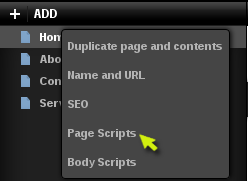
- Go to http://webstarthelp.com/forwards.html in another browser tab or window.
- Choose the type of redirect that you wish to perform, fill in the blanks, and then copy the code that you receive from that page.
- Paste that code into the Page Specific Scripts box in the BaseKit editor.
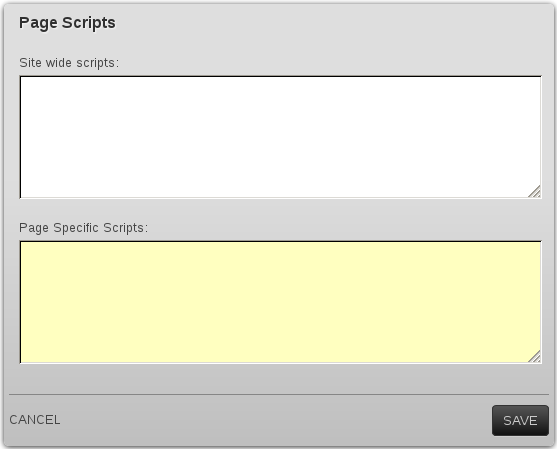
- Click Save to finish.

