Adding a link to your Facebook profile on your website is a great way to attract visitors to your Facebook page.
Create a Facebook Badge
Adding a Facebook badge to your BaseKit website is simple. To begin, go to Facebook's Badge Page.
- You will need to log into Facebook if you have not already done so.
- From the Badges homepage, select Profile Badge.
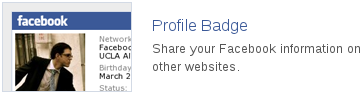
- From the Profile Badges page, select Edit this badge.
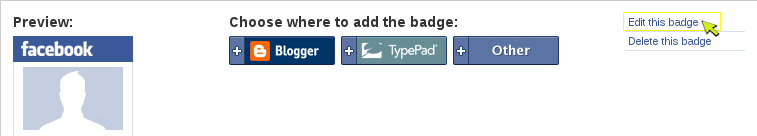
- Select the details you would like to display on your Facebook badge, and then clickSave to ensure that your selected options are applied.
- From the Profile Badges page, click the Other button and copy the provided code.
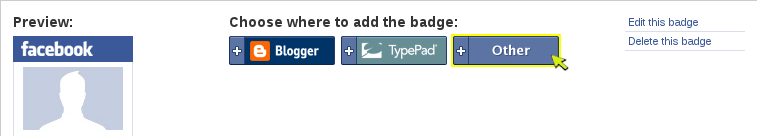
Add Your Facebook Badge to Your BaseKit Website
- Log into BaseKit.
- From the Content section of the Widgets panel, drag an Embed widget to your page.
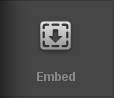
- Double-click the Embed widget, or single-click and then click the gear icon.
- Paste the custom code from Facebook into the embed widget source.
- Click Save Changes to apply your new Facebook badge to your website.

